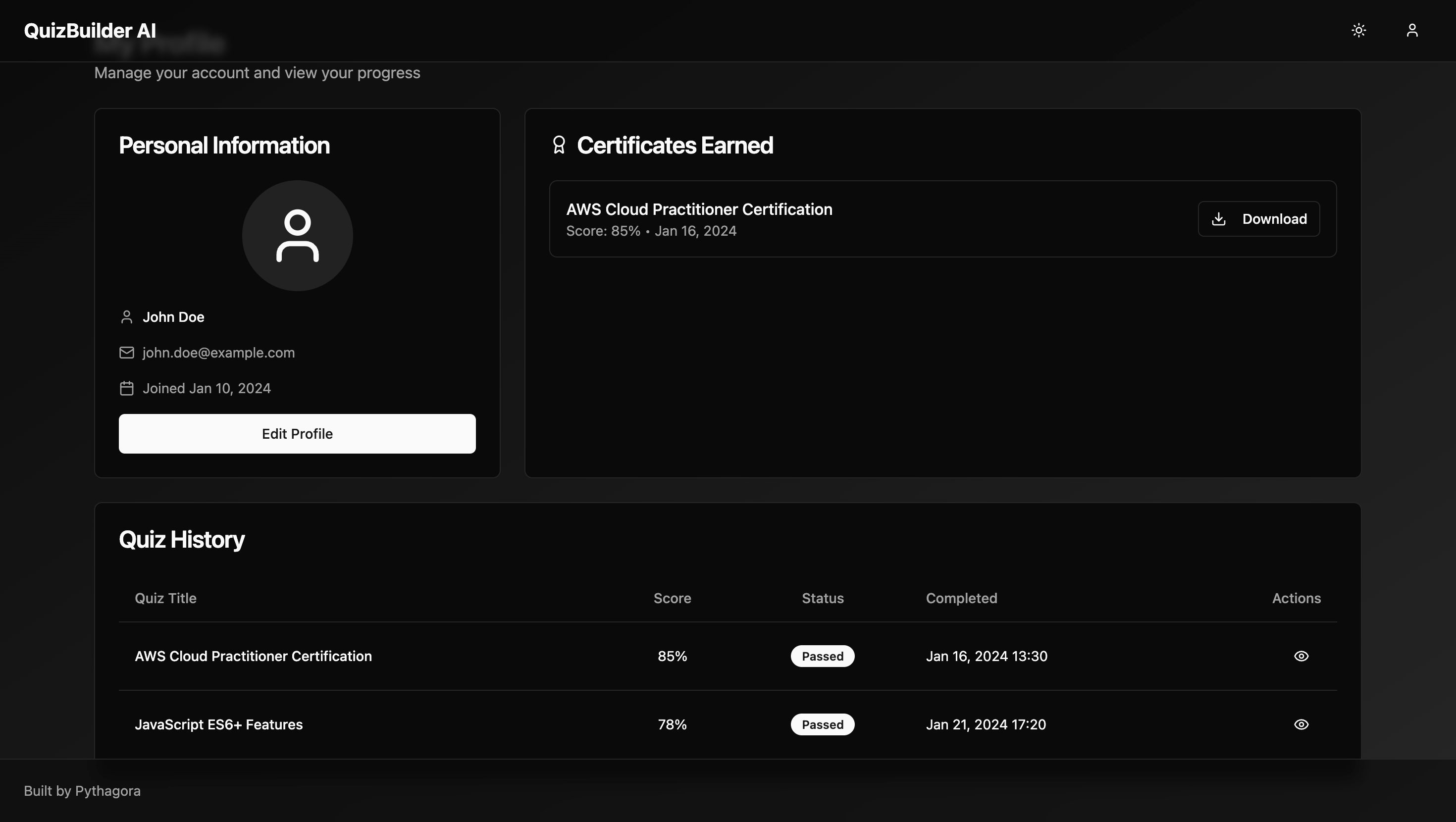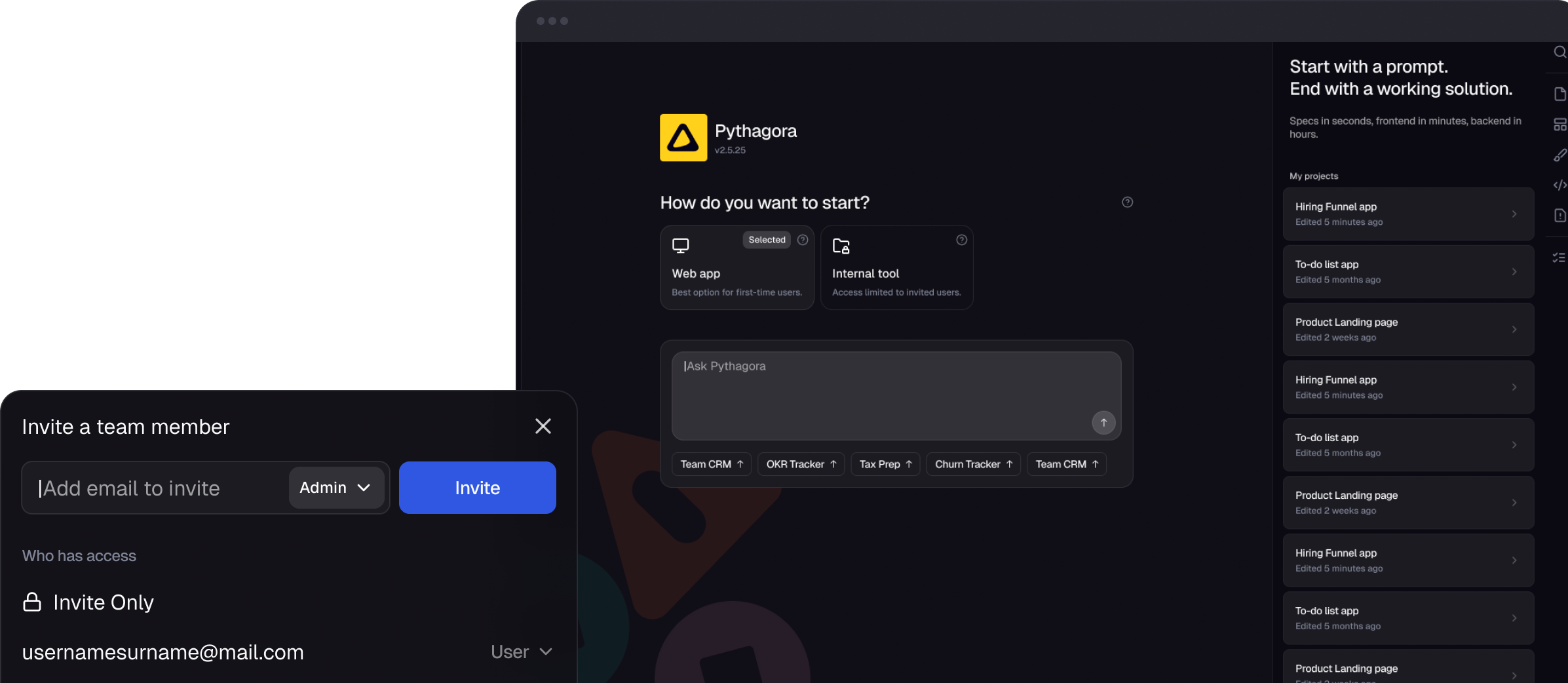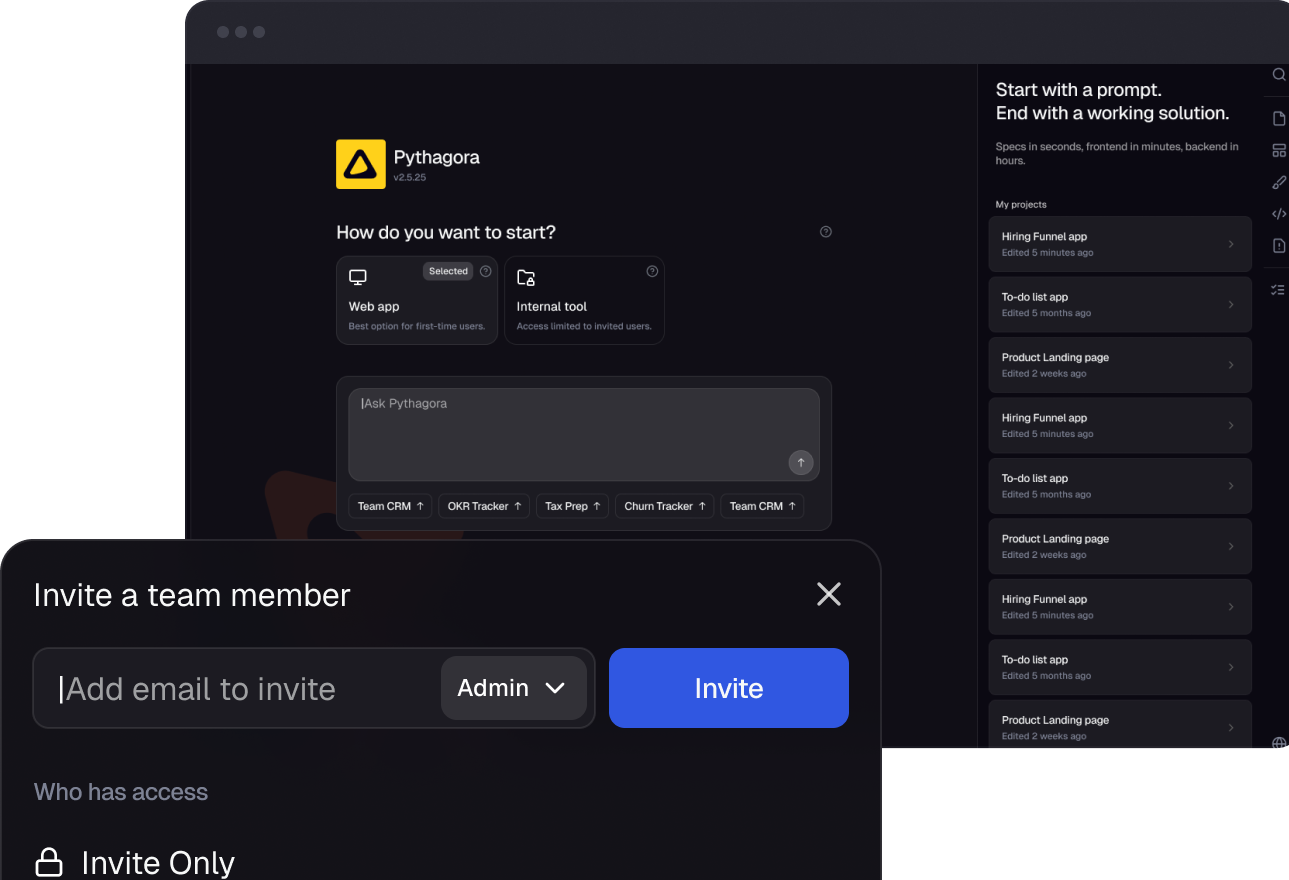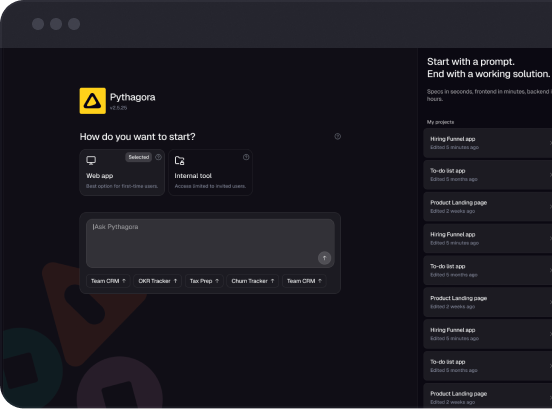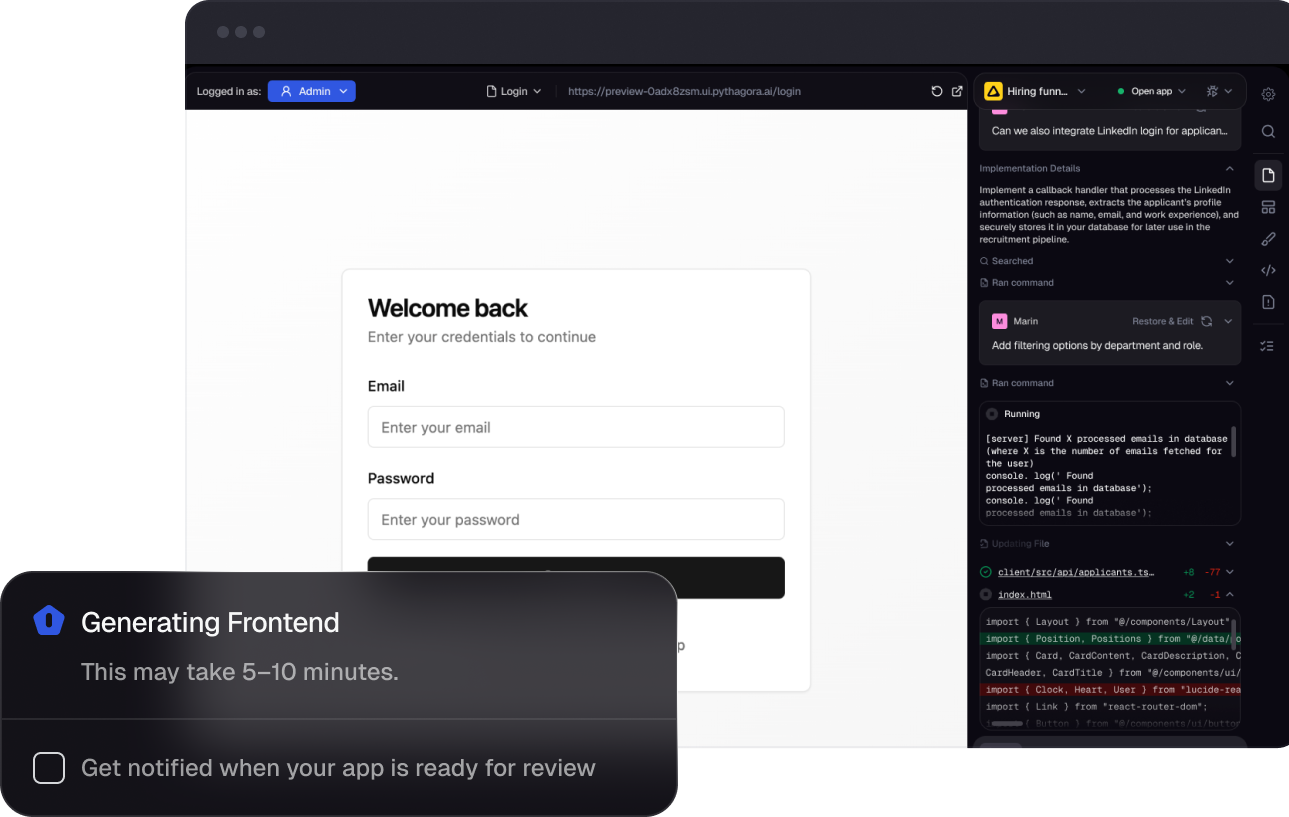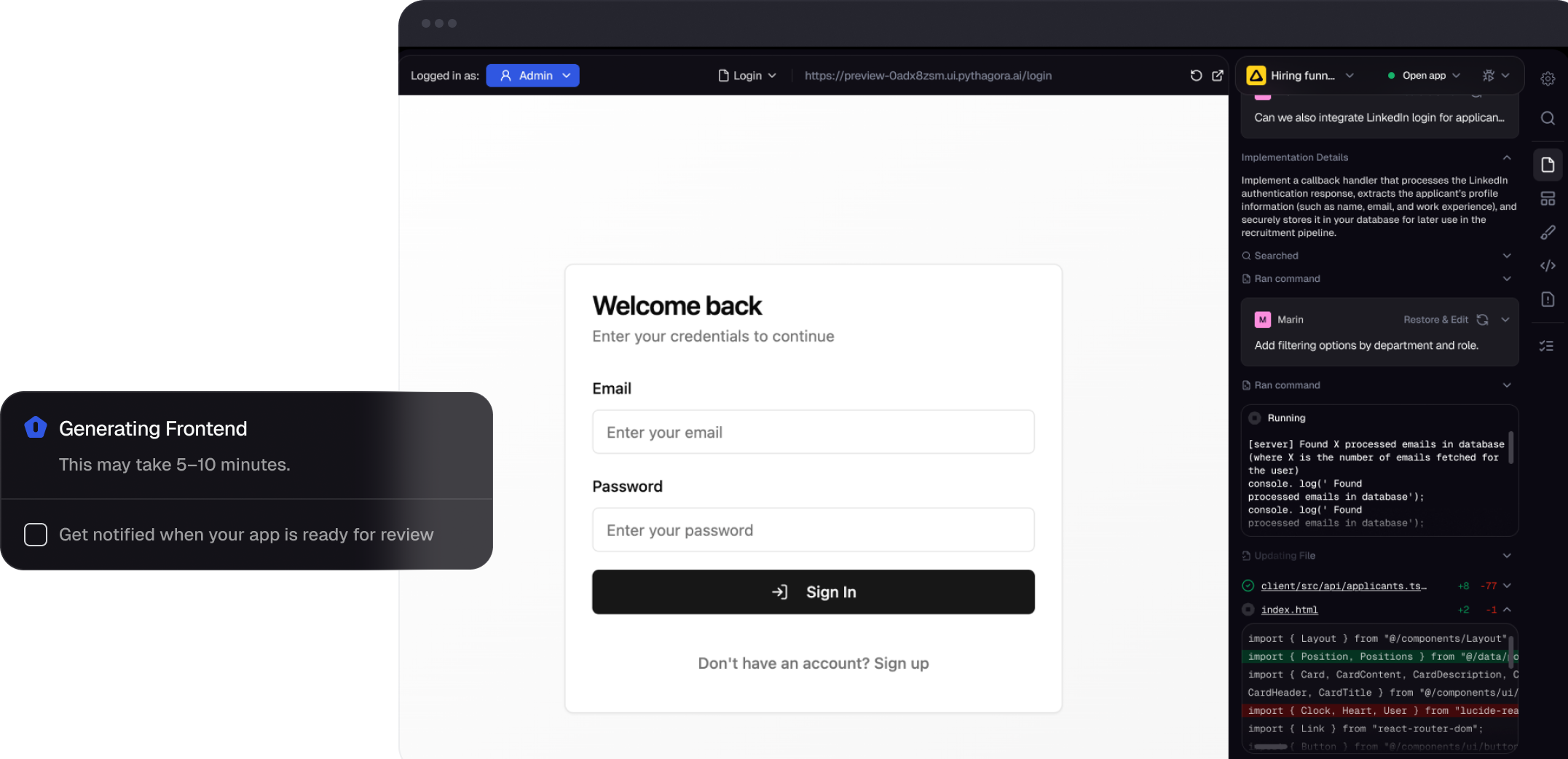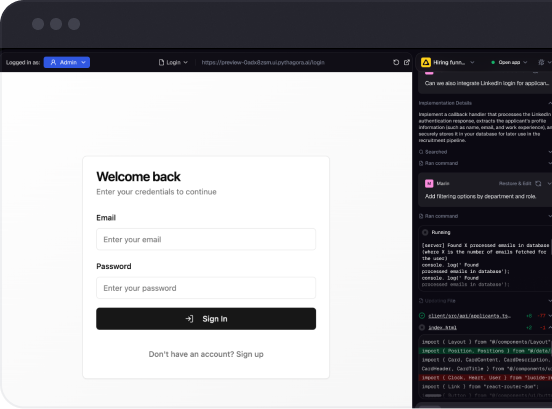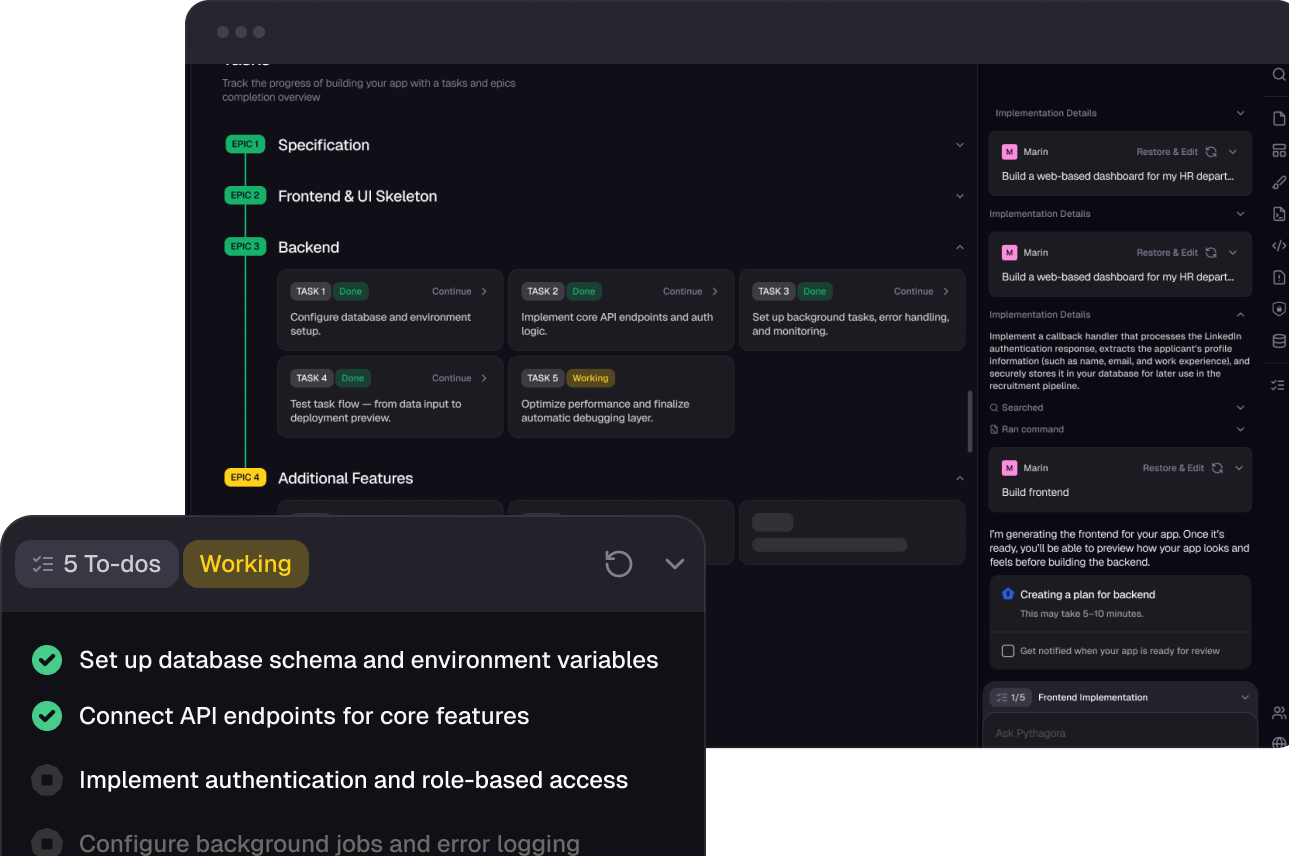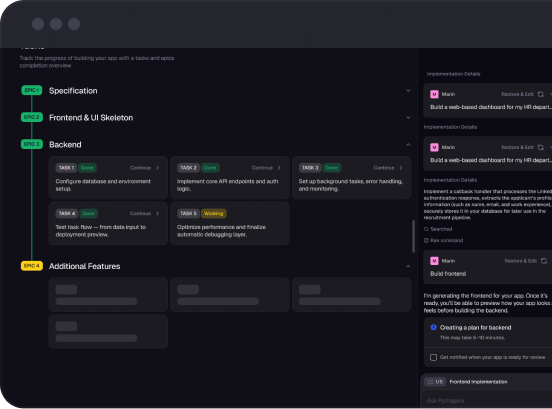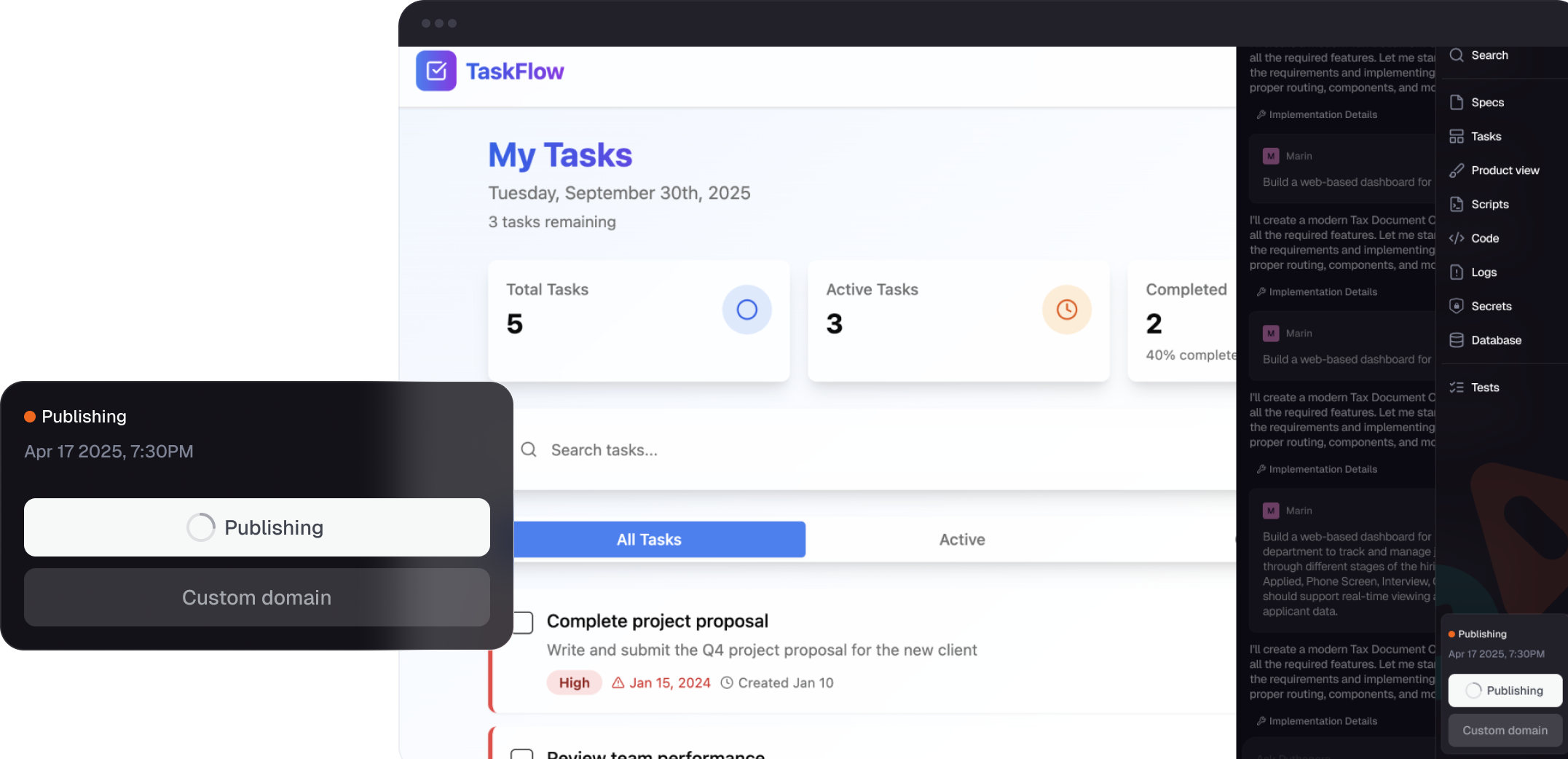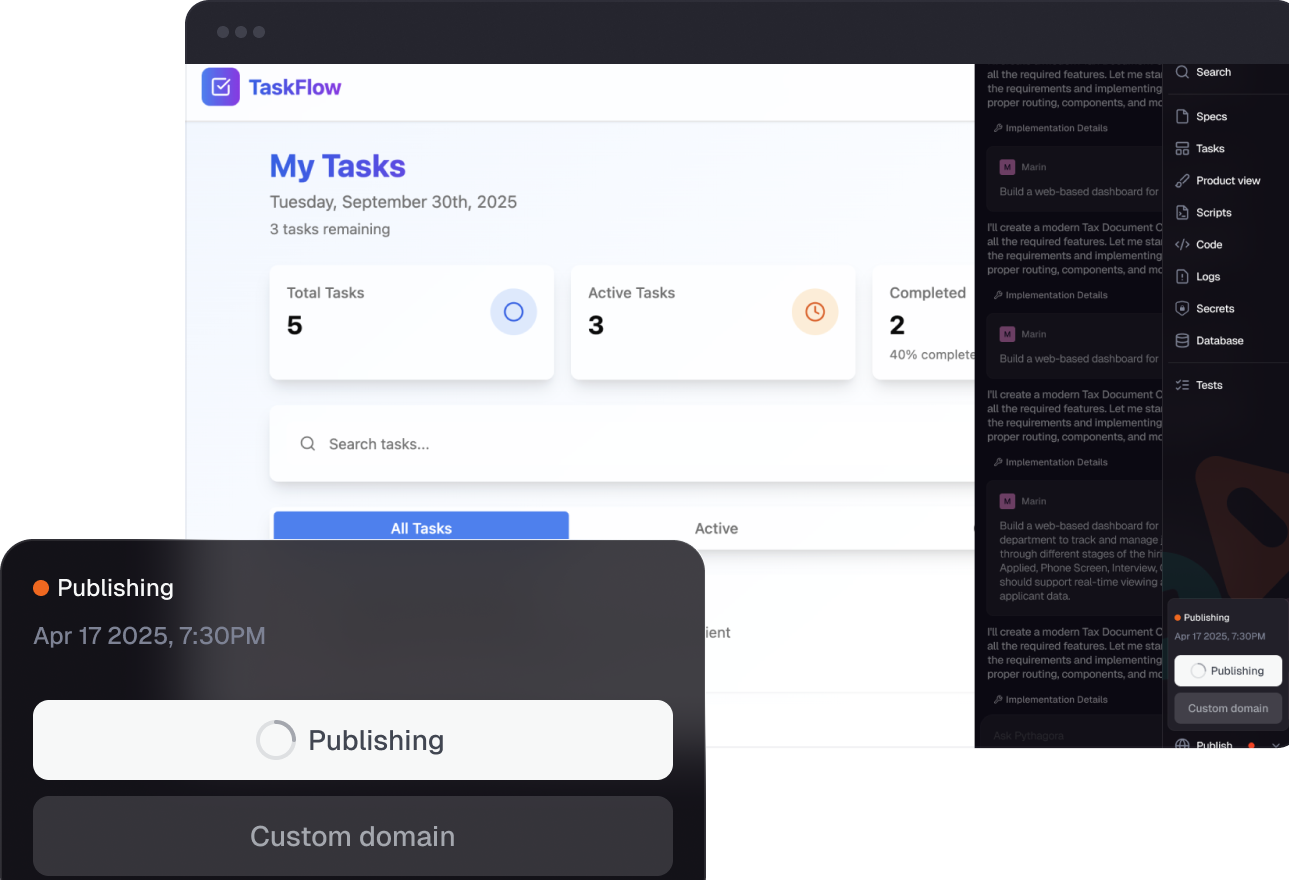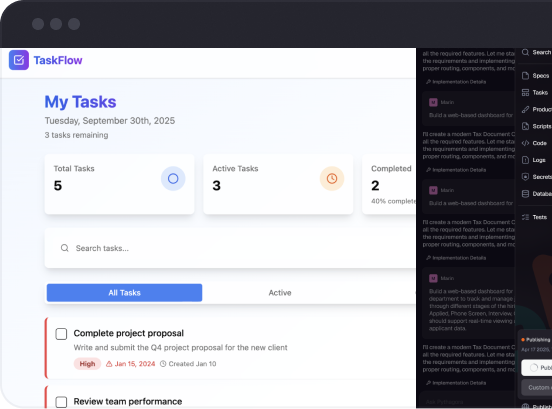Workflow Automations
Automate repetitive tasks and streamline operations — trigger actions, sync data, and save hours every day.



Build Dashboards
Build dashboards for your data — Mongo, Postgres, Google Sheets, or any database.



Infinite Integrations
Connect your favorite tools — Slack, Notion, Airtable, HubSpot, and more — in one place.



Centralized Team Access (RBAC)
Give your team secure access to apps — manage roles, permissions, and data privacy easily.
Trusted by 5000+ businesses — from small teams to large enterprises
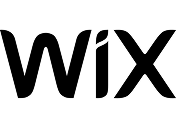


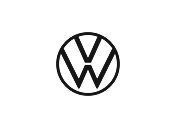











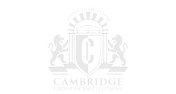

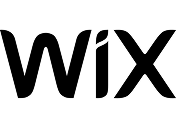


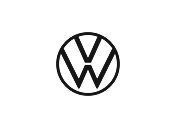














10+
hours saved weekly
35%
faster workflows
60%
less manual work


FAQ
Under the hood
What is Pythagora and how does it work?
What tech stacks does Pythagora support?
What happens when something breaks?
Do I own my code?
How is this different from others?
How much does it cost to use Pythagora?
How do I get started?


Start with an example or type your own
Thank you! Your submission has been received!
Oops! Something went wrong while submitting the form.
Sales
Engineering
Operations
Startups
Admin
Analytics